AI Image Generation & Editing
Fotol AI is a powerful platform that aggregates a variety of advanced AI applications, providing comprehensive solutions for image generation and editing. Whether transforming abstract ideas into vivid visuals or refining existing images with precision, the diverse AI apps on Fotol AI deliver impressive results in seconds. This robust functionality brings your ideas to life instantly, offering efficient creative apps for both individual users and professional designers.
Text-to-Image Generation
The @flux-1.1-pro on the Fotol AI platform, powered by cutting-edge technology from Black Forest Labs’ Flux series , deeply understands natural language. Simply write a prompt in everyday language, and @flux-1.1-pro accurately captures your intent, transforming it into stunning visual art. This text-to-image capability streamlines the creative process, offering users unparalleled flexibility and creativity.
The Fotol AI platform also integrates powerful text-to-image AI models, including Google Imagen 4, Recraft v3, Ideogram v3, and more, with continuous integration of the latest AI advancements.
Image-to-Image Generation
With the image-to-image application on Fotol AI, upload an image and combine it with a text prompt to create entirely new visuals. For instance, turn rough sketches into detailed final renderings or convert ordinary photos into specific artistic styles. This efficient image transformation tool is ideal for professional designers, significantly boosting productivity by enabling a seamless workflow from initial concepts to high-quality outputs.
Recommended to use @flux-kontext-pro or @flux-kontext-max from the Flux Kontext series for image-to-image generation.
Chat-to-Edit Images
Upload the image you want to edit, then tell the AI in natural language how you wish to modify it, such as “change the background to a beach” or “add a red balloon.” Within seconds, the AI can precisely edit the image based on your instructions, delivering satisfying results. The Flux Kontext series, such as @flux-kontext-pro or @flux-kontext-max , or @seededit-3.0 by Bytedance, excels at this task, making it ideal for both individual users and professional designers. It not only simplifies the editing process but also ensures the naturalness and consistency of the edited results.
AI Image Extension/Uncrop
The AI image expansion feature allows you to freely extend images in any direction to any resolution, such as expanding a portrait image to landscape or vice versa, creating more compelling visuals without losing image quality. This feature is particularly suitable for scenarios requiring image resizing, such as social media posts or design projects. It uses intelligent algorithms to ensure that the expanded image details are natural and seamless, perfectly matching the original style.
You can use the @expand-image launched by Bria AI on the Fotol AI platform to achieve image expansion.
AI Background Removal
As developed by Bria AI, @remove-background offers powerful AI background removal functionality. This technology can precisely preserve the visual subject while erasing the image background, producing a transparent background image in just a few seconds. Whether for portraits or product photos, it handles them effortlessly, meeting various needs. This feature is particularly useful in e-commerce, social media, and design fields, helping users quickly create professional-grade visual assets.
Multi-Image Merging
Through the @multi-image-kontext-pro and @multi-image-kontext-max on the Fotol AI platform, you can seamlessly blend elements from two images to create realistic new visuals.
For example, naturally combine backgrounds and subjects from different sources to craft unique visual stories.
@multi-image-kontext-pro and @multi-image-kontext-max, powered by Flux series technology, are suitable for complex creative projects, providing users with powerful artistic creation apps.
 @flux-1.1-pro
@flux-1.1-pro
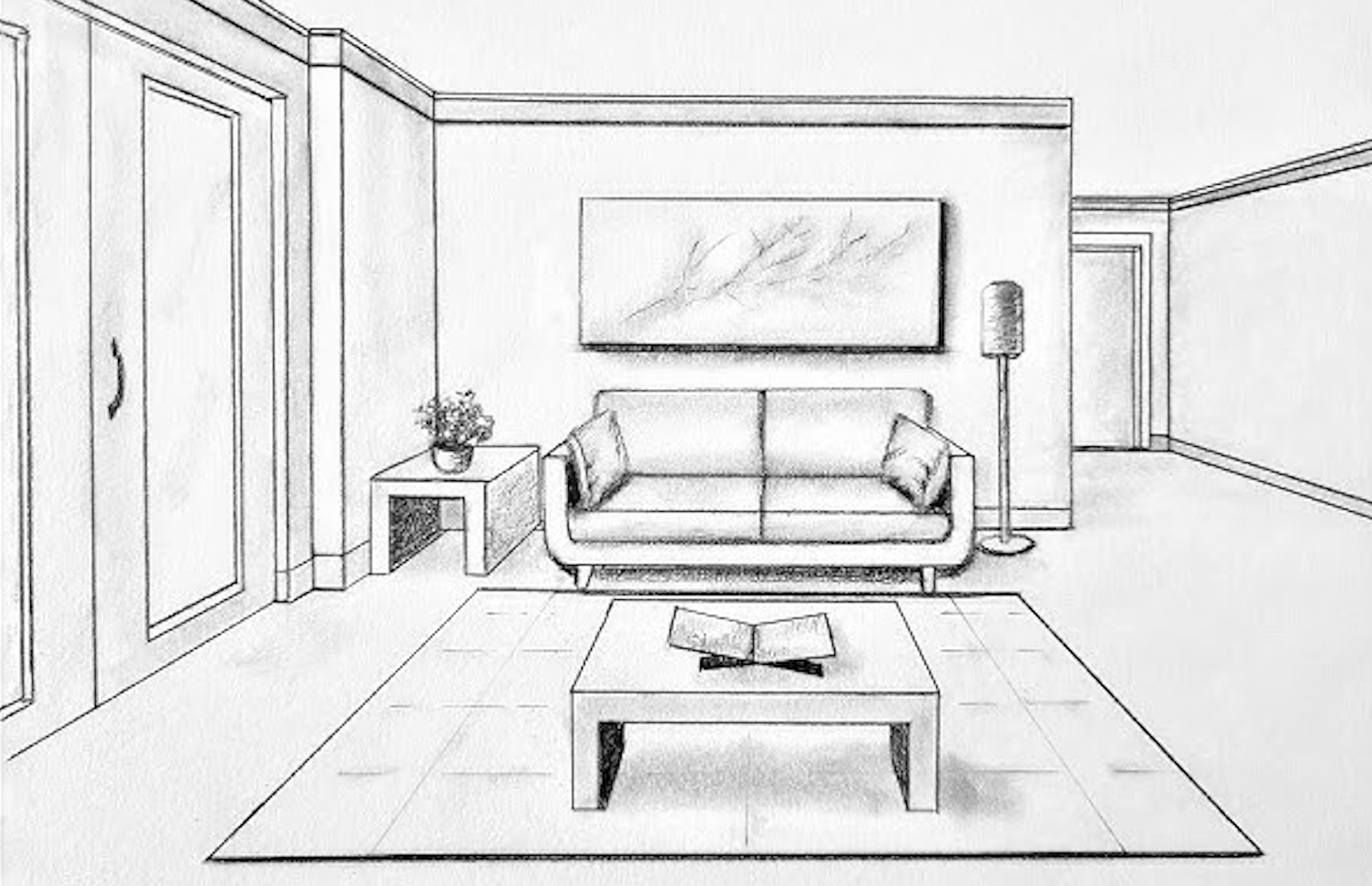




 @expand-image
@expand-image




 @multi-image-kontext-max
@multi-image-kontext-max